
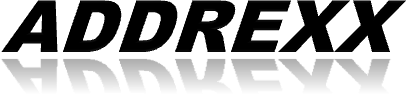

Addrexx Overview


Reinventing Address Validation
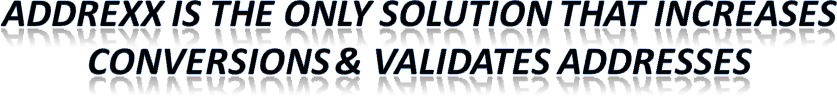








Three Advantages


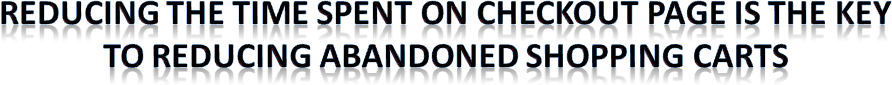
Time on Checkout Page


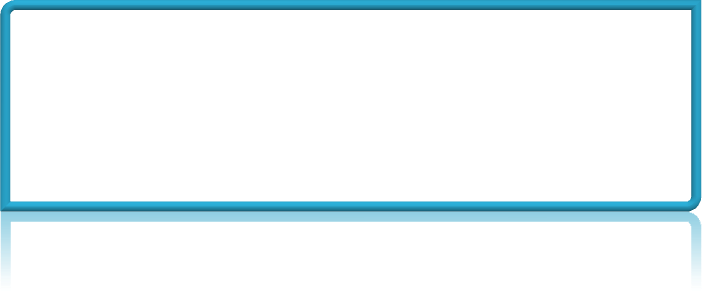
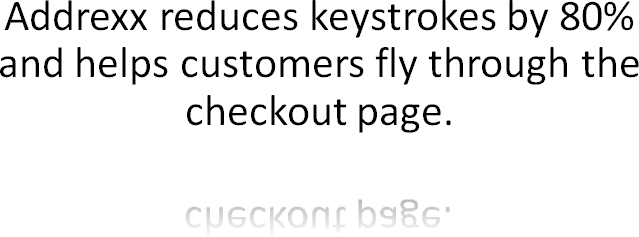
80% Fewer Keystrokes


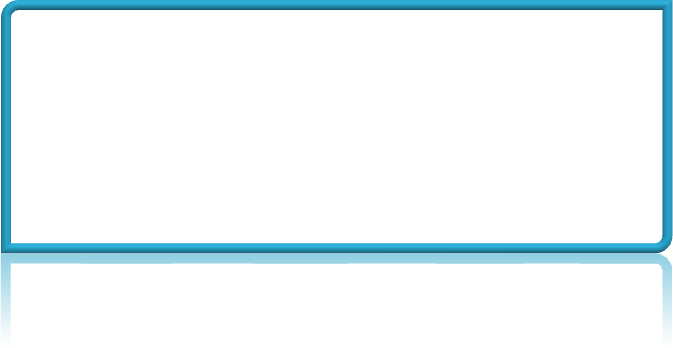
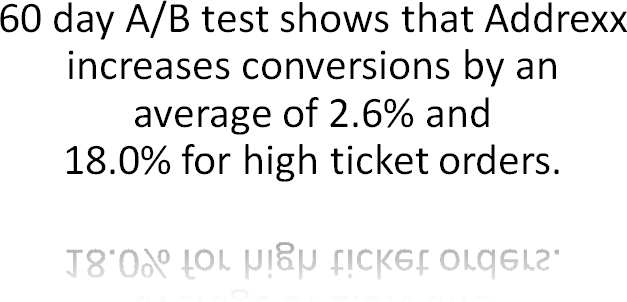
A/B Test Results

Addrexx Speeds Entry of Names
F
i
r
s
t
n
a
m
e
s
a
r
e
p
r
o
v
i
d
e
d
i
n
a
c
o
n
v
e
n
i
e
n
t
d
r
o
p
d
o
w
n
m
e
n
u
.
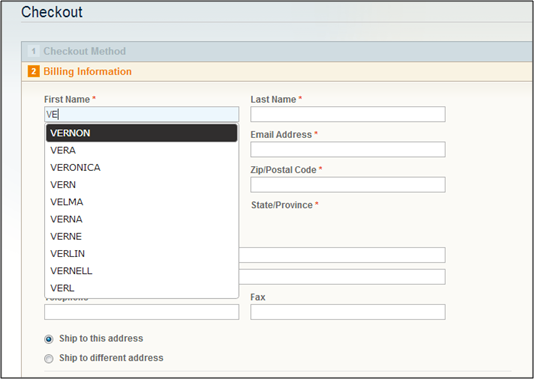
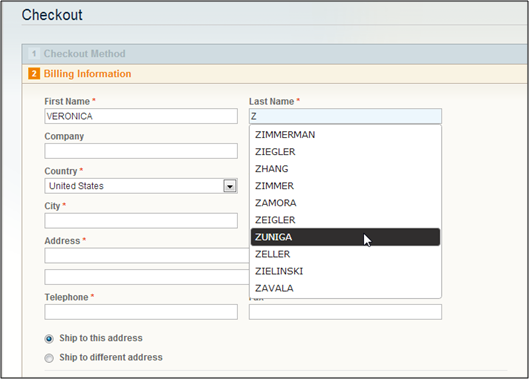
L
a
s
t
n
a
m
e
s
a
r
e
s
e
l
e
c
t
e
d
f
r
o
m
d
r
o
p
d
o
w
n
l
i
s
t
s
.


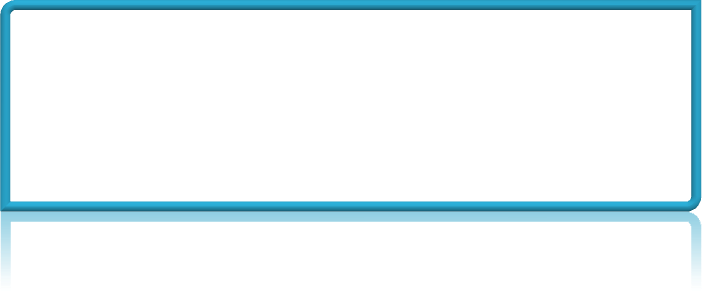
Zip, City & State

Zip, City & State
A
c
c
u
r
a
t
e
l
y
e
n
t
e
r
z
i
p
,
c
i
t
y
a
n
d
s
t
a
t
e
f
r
o
m
o
n
e
m
e
n
u
.
A
d
d
r
e
x
x
e
v
e
n
p
r
o
v
i
d
e
s
a
l
t
e
r
n
a
t
e
c
h
o
i
c
e
s
f
o
r
c
i
t
i
e
s
.
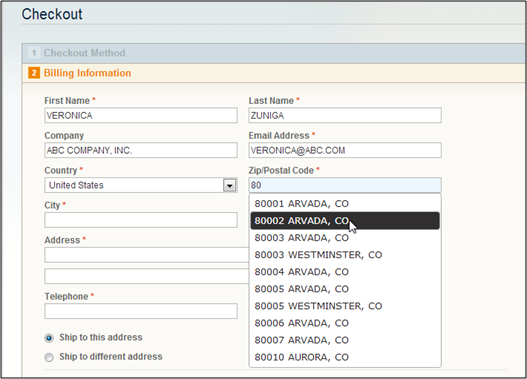


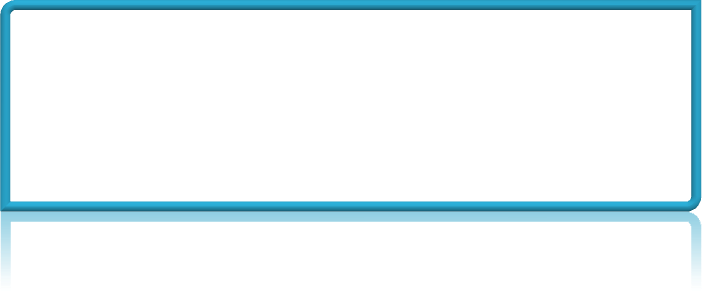
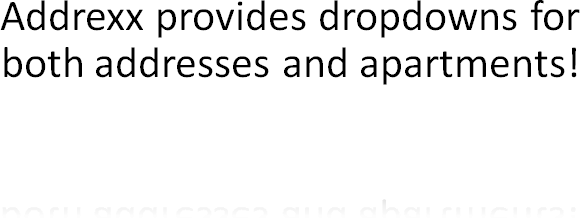
Street / Apartment

House Number and Street
R
e
d
u
c
e
a
d
d
r
e
s
s
c
o
r
r
e
c
t
i
o
n
f
e
e
s
a
n
d
i
n
s
u
r
e
c
u
s
t
o
m
e
r
r
e
c
e
i
v
e
g
o
o
d
s
o
n
t
i
m
e
.
U
P
S
a
n
d
F
e
d
e
x
c
h
a
r
g
e
$
1
2
.
0
0
p
e
r
a
d
d
r
e
s
s
c
o
r
r
e
c
t
i
o
n
.
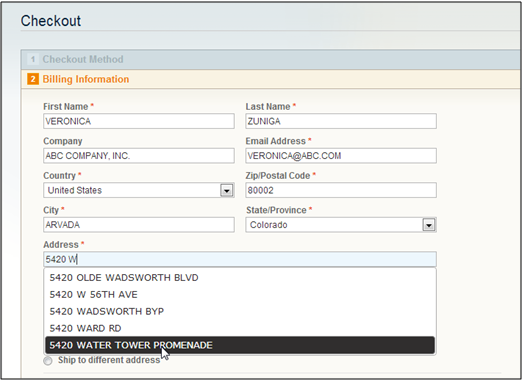

Accurately Validate Apartments & Suites
M
i
s
s
i
n
g
a
p
a
r
t
m
e
n
t
i
n
f
o
r
m
a
t
i
o
n
a
c
c
o
u
n
t
s
f
o
r
1
2
%
o
f
a
l
l
u
n
d
e
l
i
v
e
r
a
b
l
e
s
h
i
p
m
e
n
t
s
.
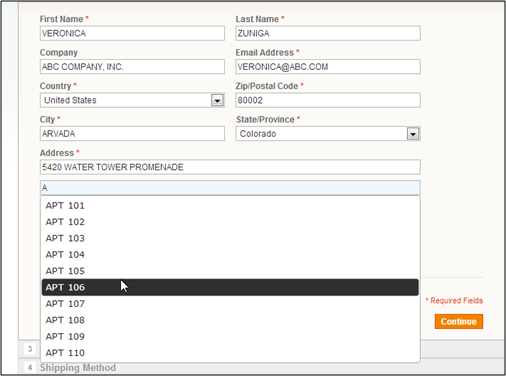


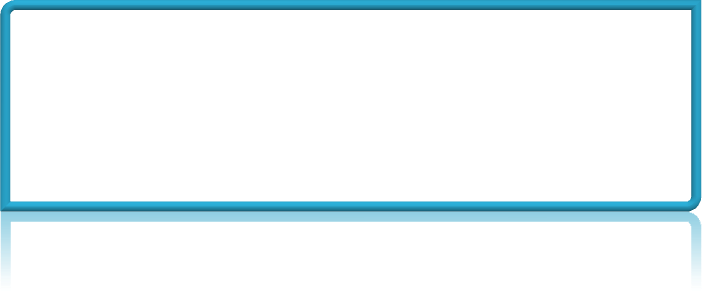
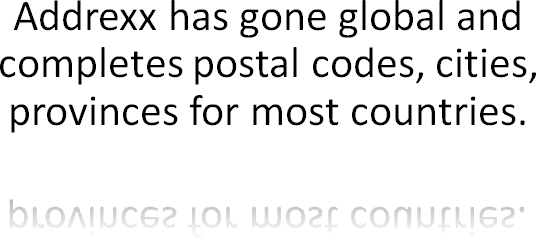
Global Postal Code

Global Postal Codes, Cities & Provinces
A
d
d
r
e
x
x
s
p
e
e
d
s
t
h
e
v
a
l
i
d
a
t
i
o
n
o
f
i
n
t
e
r
n
a
t
i
o
n
a
l
p
o
s
t
a
l
c
o
d
e
s
,
c
i
t
i
e
s
a
n
d
p
r
o
v
i
n
c
e
s
.
A
l
l
o
f
G
r
e
a
t
B
r
i
t
a
i
n
i
s
e
a
s
i
l
y
h
a
n
d
l
e
d
f
r
o
m
o
n
e
d
r
o
p
d
o
w
n
.
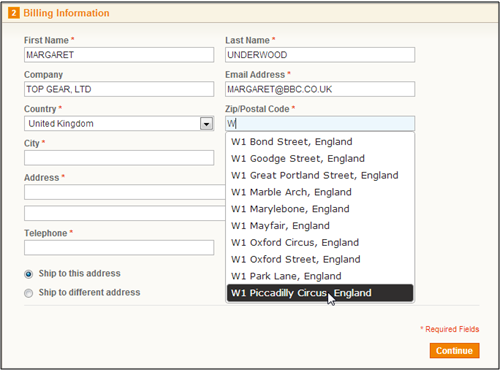


Cost of Lost GoodsCost of Lost Goods
Address Correction Fees ($12.00)Address Correction Fees ($12.00)
Credit Card & Paypal Declines (False)Credit Card & Paypal Declines (False)
Round Trip Shipping Charges for Undeliverable OrdersRound Trip Shipping Charges for Undeliverable Orders
Labor for Reshipping Goods & Contacting CustomerLabor for Reshipping Goods & Contacting Customer
Negative Customer Reviews / RatingsNegative Customer Reviews / Ratings
Additional Advantages
Cost of Not Validating Addresses


Restrict Shipments to P.O. BoxesRestrict Shipments to P.O. Boxes
Append Zip+4 to Zip CodesAppend Zip+4 to Zip Codes
Validate APO / FPO AddressesValidate APO / FPO Addresses
Verify if Apartment is RequiredVerify if Apartment is Required
Residential / Business Address DeterminationResidential / Business Address Determination
Match Checkout Page StylingMatch Checkout Page Styling
Additional Advantages
Addrexx Features


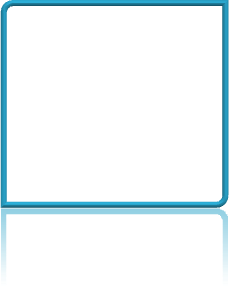
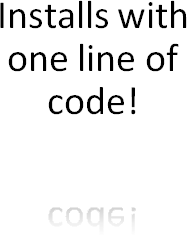
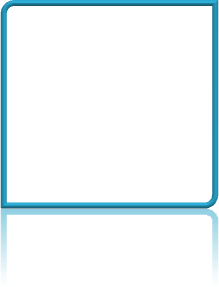

Installation
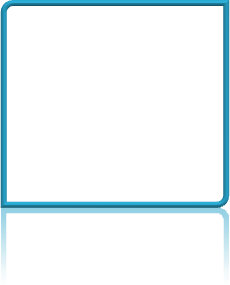
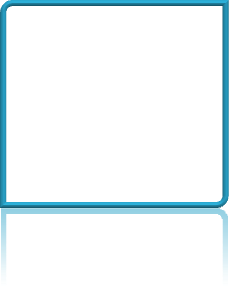
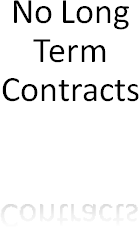

Make it easier tochange the pictures:Use the SelectionPane to temporarilyhide a PicturePlaceholder. (Hometab, Select, SelectionPane). Click the eyeicon to hide or showan object.
To change a sampleimage, select thepicture and delete it.Now click thePictures icon in theplaceholder to insertyour own image. Ifyou don’t see thePictures icon, clickthe Reset button(Home tab, Slides,Reset).
The animation isalready done for you;just copy and pastethe slide into yourexistingpresentation.
Sample picturescourtesy of BillStaples.

